How Can I Compare An Employment Group To The Organisation Overall?
Benchmark Employment Groups within your organisation against one another or against the company as a whole. This enables you to compare different areas of your organisation and gain valuable insights into their performance.
To compare a particular Employment Group, within Workplace Insights Pro, to the rest of the organisation simply follow the below steps:
-
From the Workplace Insight Tool home page, click onto the '8 Factors of Engagement’ followed by ‘Traditional Charts’


-
Click on 'Overall'. You will then be presented with a chart entitled 'Overall by Factor'
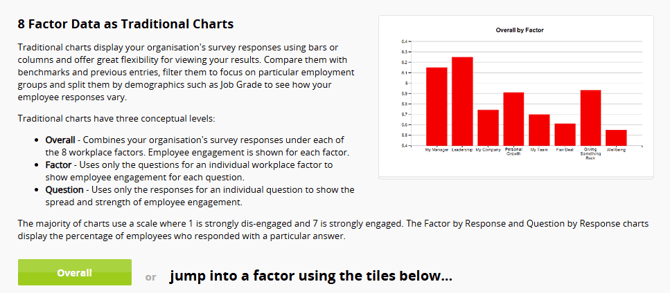
-
Scroll to the bottom left-hand corner within the 'What Next' section; click on 'Compare' and ‘Add/Remove’
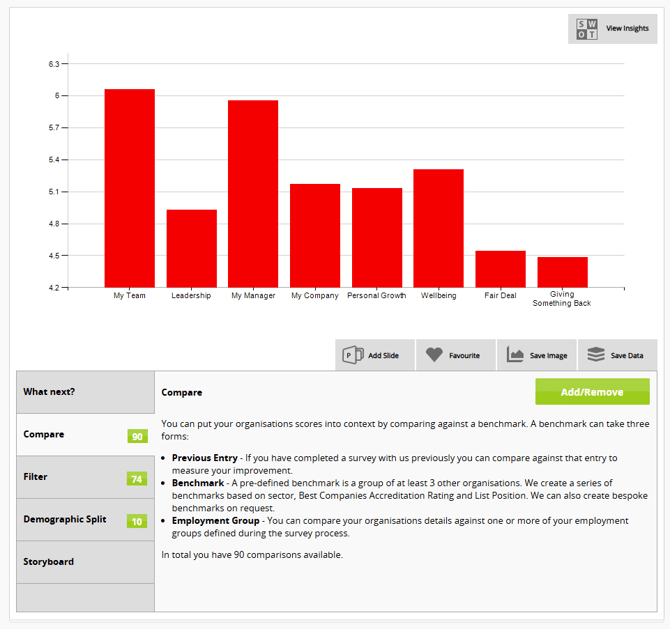
-
Click on 'Employment Groups' and select the group you would like to compare and then 'Generate'. You will then be able to see a chart similar to the one below. The speech bubbles above the red bar details the percentage difference of the company score to the Employment Group.
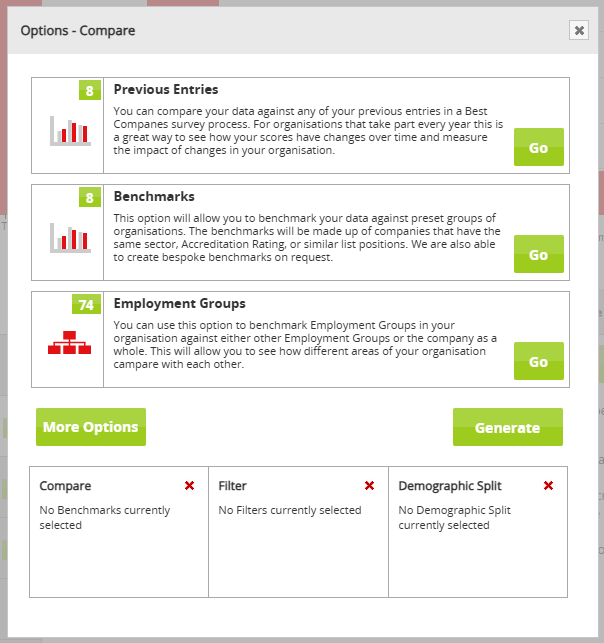
-1.jpg?width=526&height=406&name=rtaImage%20(2)-1.jpg)
For additional support please email support@b.co.uk, call us on 01978 856222, or click the 'Get in Touch' button at the top of this page.
